Android, Windows, Mac, Linux, iOS
Mon - Fri : 9am to 4pm PST
How To Add An Exception To The ZoneAlarm Firewall
Move your mouse to the system tray. The system tray is on the bottom right side of your screen by the clock. If you have Windows 7 you may need to select the triangle in order to access the icons in the system tray.
When you close Hide My IP, your Internet settings will revert back to normal.
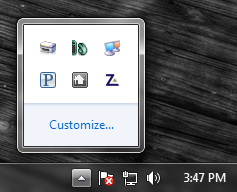

Right-click on the ZoneAlarm icon and select "Show ZoneAlarm Control Center".
Select "Program Control" from the main windows navigation bar on the left side of the window.
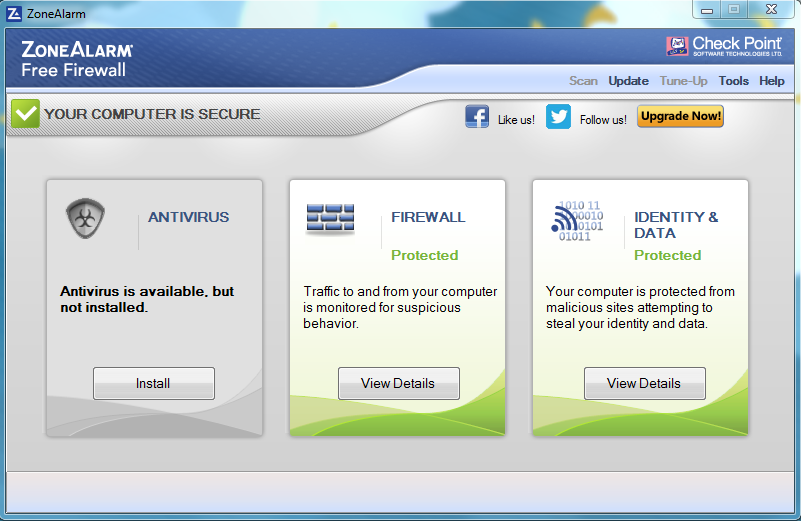
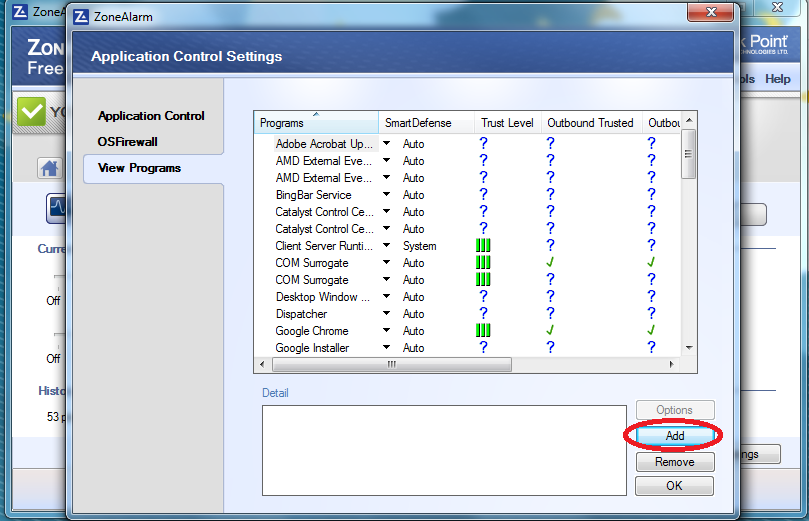
Select "Add".
Browse the list starting from "My Computer" to the Hide My IP folder. The path for this is c:\Program Files\Hide My IP. If you are running a 64bit OS then the Hide My IP folder will be in "Program Files (x86)" instead of in "Program Files". Select HideMyIP.exe and press "Open". Repeat these steps and add HideMyIPSrv.exe as well.
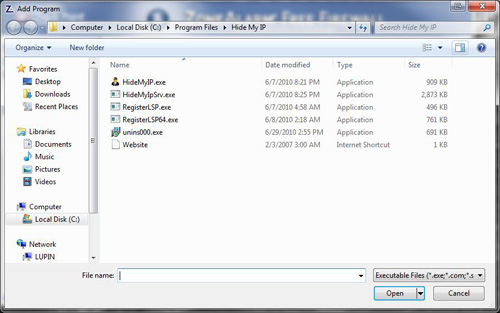
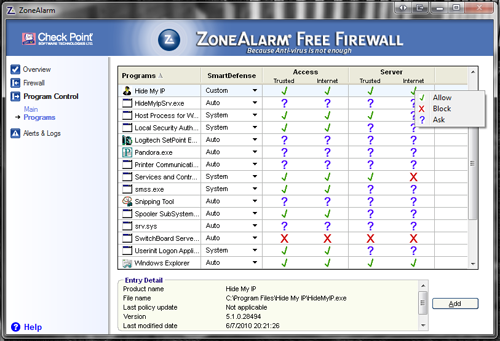
On the Program Control Screen click each question mark in the Hide My IP and HideMyIPSrv rows and select the green checkmark that says "Allow".
You have successfully added the exception. You can now close the ZoneAlarm window.
