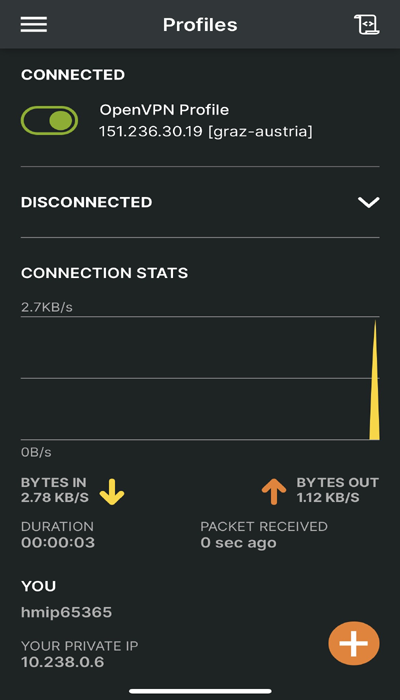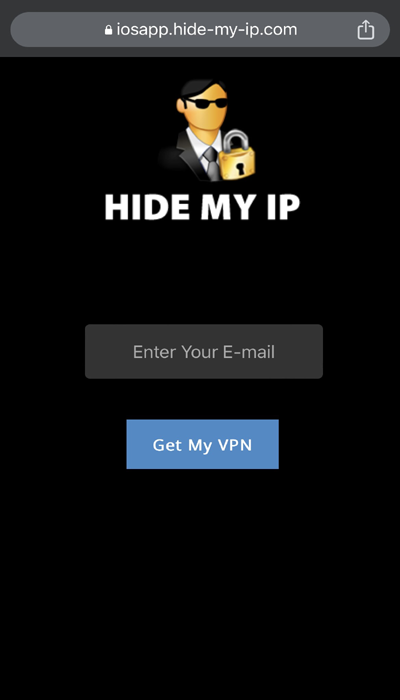Android, Windows, Mac, Linux, iOS
Get Hide My IP
Mon - Fri : 9am to 4pm PST
Ukryj konfigurację mojego IP VPN na iOS (iPhone / iPad)
Do tworzenia połączeń VPN wymagana jest aplikacja OpenVPN Connect, jeśli nie masz jej jeszcze, zainstaluj ją w App Store.
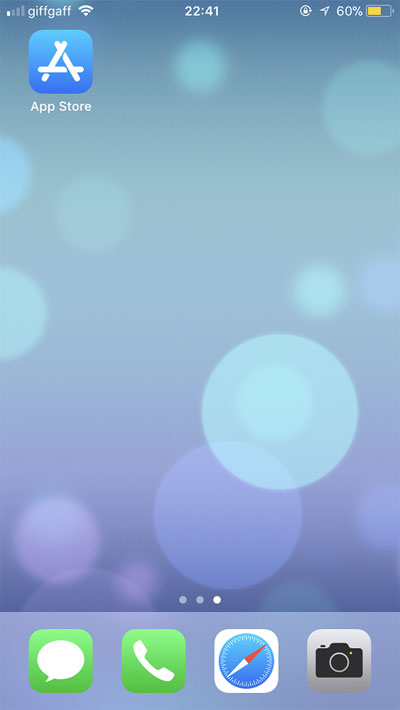
Search for "OpenVPN Connect" in the search box then tap "GET" then tap "INSTALL".
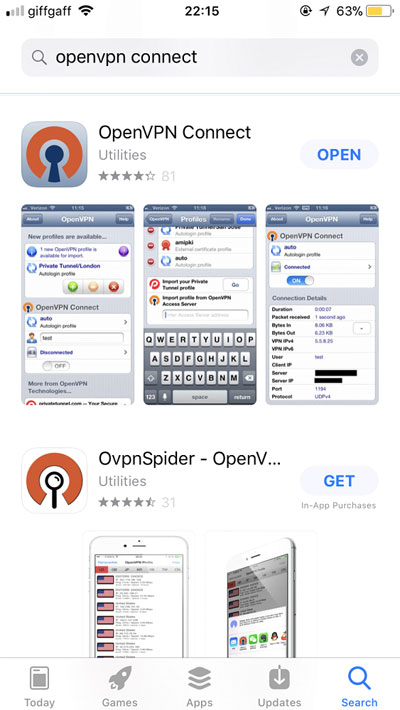
Następny ekran pokaże listę dostępnych lokalizacji VPN. Możesz wybrać dowolną lokalizację VPN z tej listy.
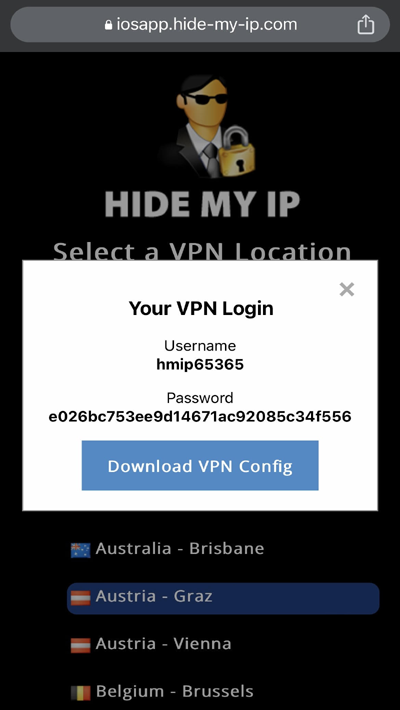
Click the Download VPN Config button then Click "Pobierz" on the bottom right side of your browser.
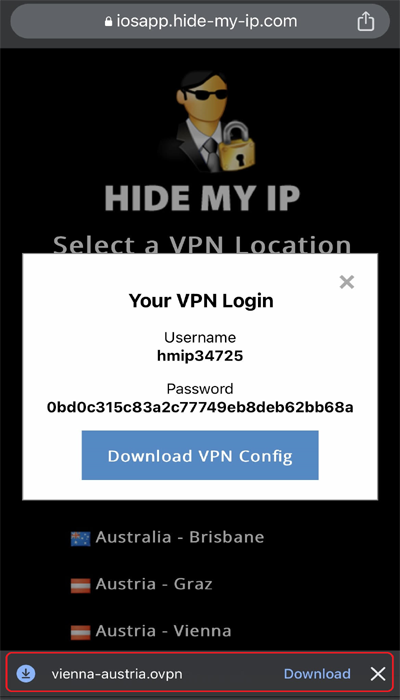
Click on "Open in" and select to open the file with OpenVPN.
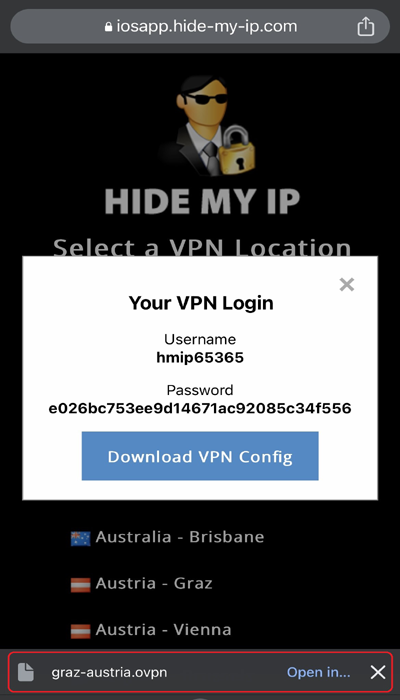
In the OpenVPN App, click Add.
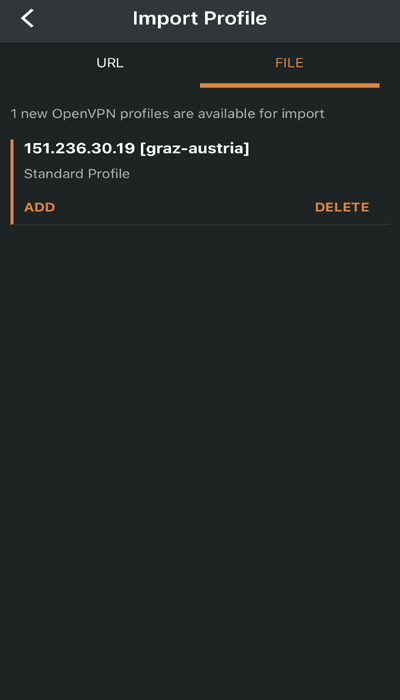
Copy-paste the username from the VPN login page (in your browser page) and click Connect.
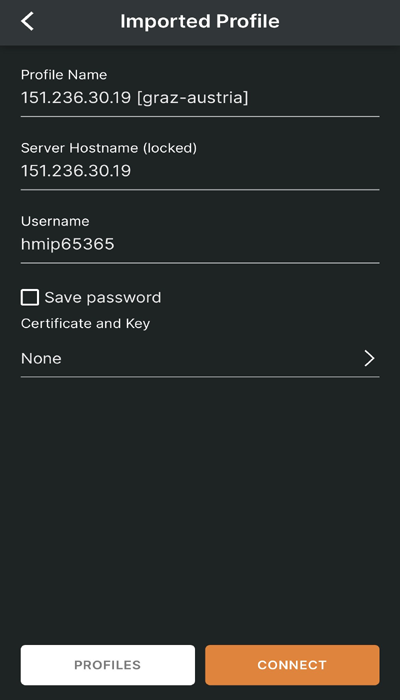
Enter the password from the VPN Login Page (from your browser page) and Click OK
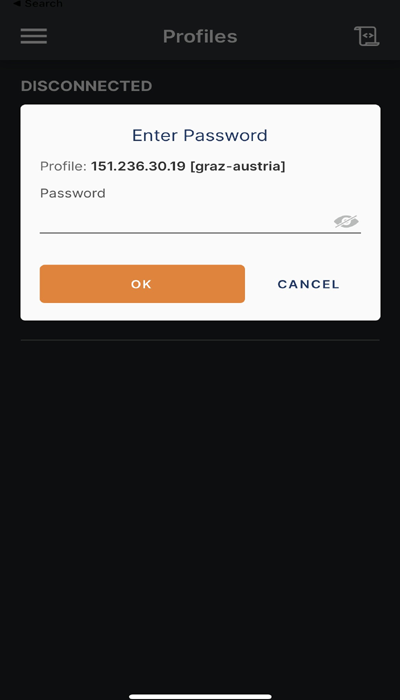
Your iOS device is now connected to Hide My IP VPN.