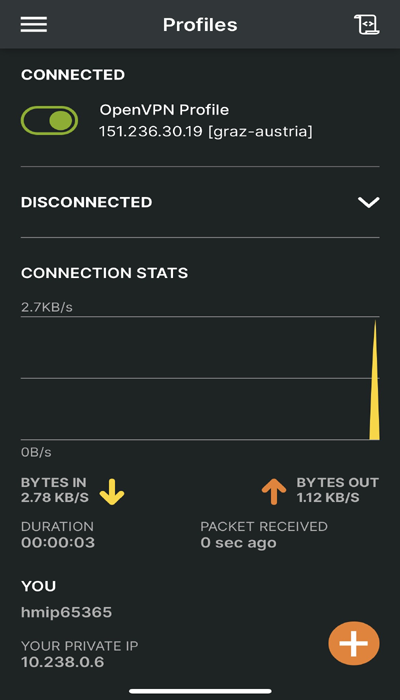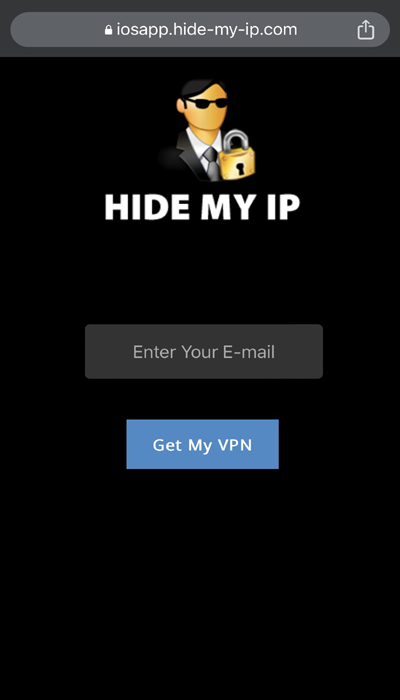Android, Windows, Mac, Linux, iOS
Mon - Fri : 9am to 4pm PST
Сховати налаштування IP VPN для iOS (iPhone / iPad)
Додаток OpenVPN Connect потрібен для створення VPN-з'єднань, якщо у вас його ще немає, будь ласка, встановіть його з App Store.

Search for "OpenVPN Connect" in the search box then tap "GET" then tap "INSTALL".
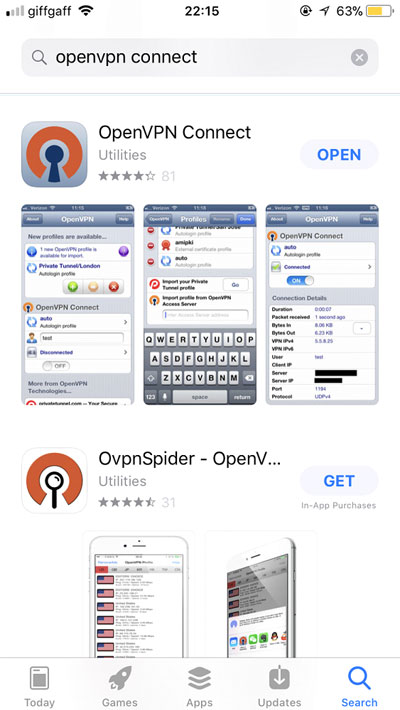
На наступному екрані буде показано список доступних місць для VPN. Ви можете вибрати будь-яке місце VPN з цього списку.
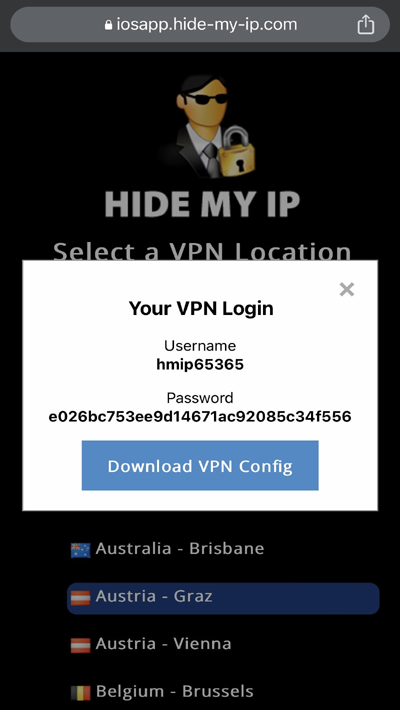
Click the Download VPN Config button then Click "Завантажити " on the bottom right side of your browser.
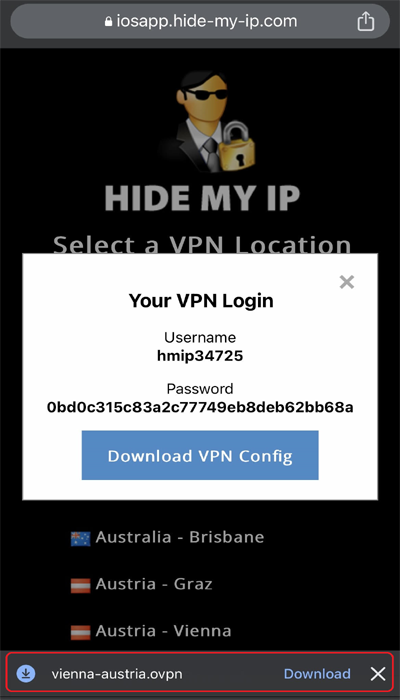
Click on "Open in" and select to open the file with OpenVPN.
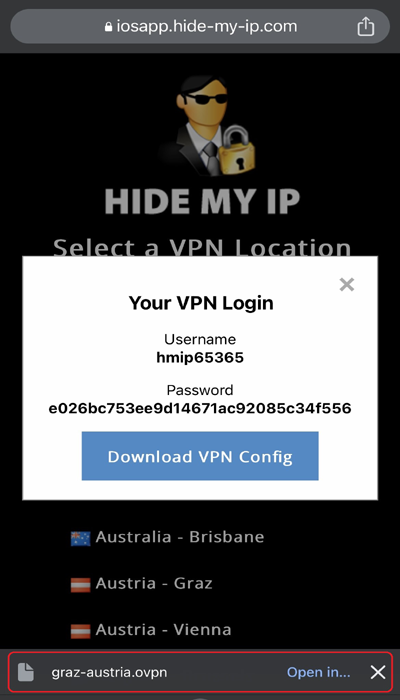
In the OpenVPN App, click Add.
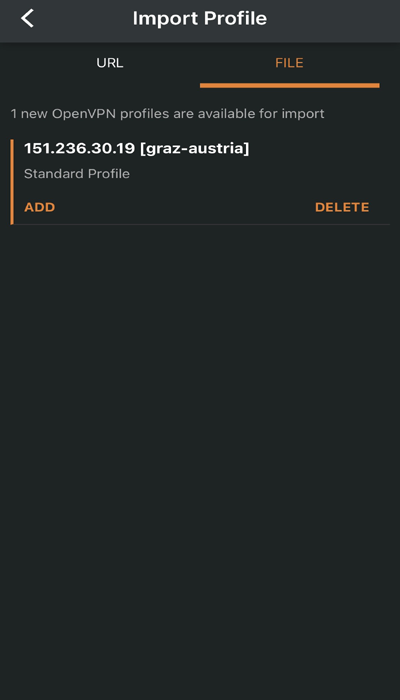
Copy-paste the username from the VPN login page (in your browser page) and click Connect.
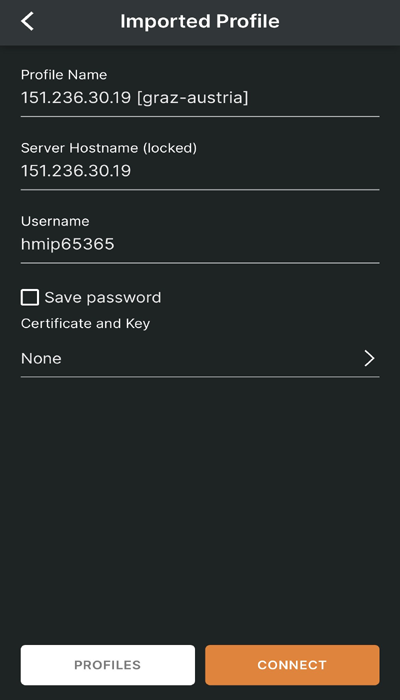
Enter the password from the VPN Login Page (from your browser page) and Click OK
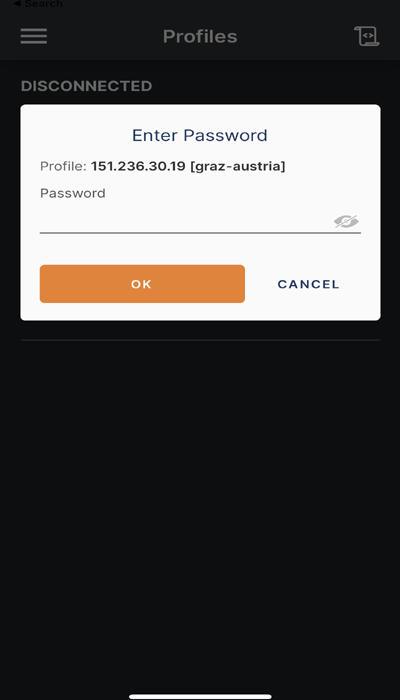
Your iOS device is now connected to Hide My IP VPN.