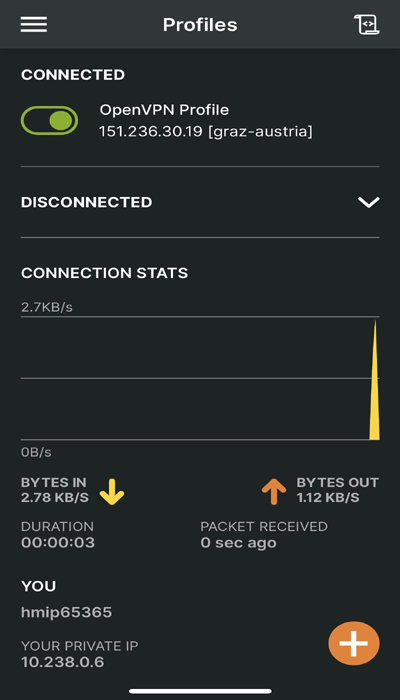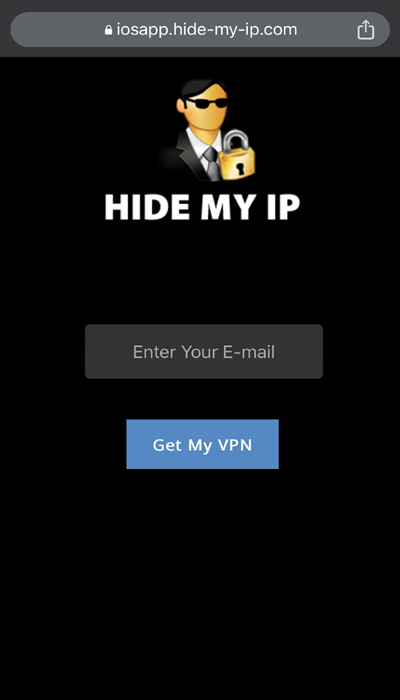Android, Windows, Mac, Linux, iOS
Get Hide My IP
Mon - Fri : 9am to 4pm PST
Ocultar minha configuração de VPN IP para iOS (iPhone / iPad)
O aplicativo OpenVPN Connect é necessário para criar conexões VPN, se você não o tiver já, instale-o na App Store.

Search for "OpenVPN Connect" in the search box then tap "GET" then tap "INSTALL".
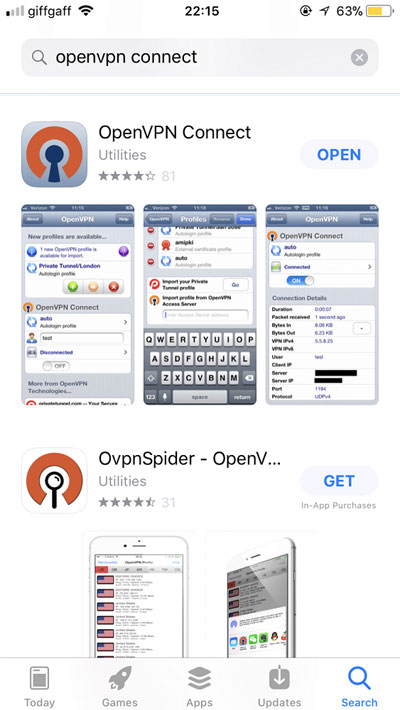
A próxima tela mostrará uma lista de locais de VPN disponíveis. Você pode selecionar qualquer local da VPN nesta lista.
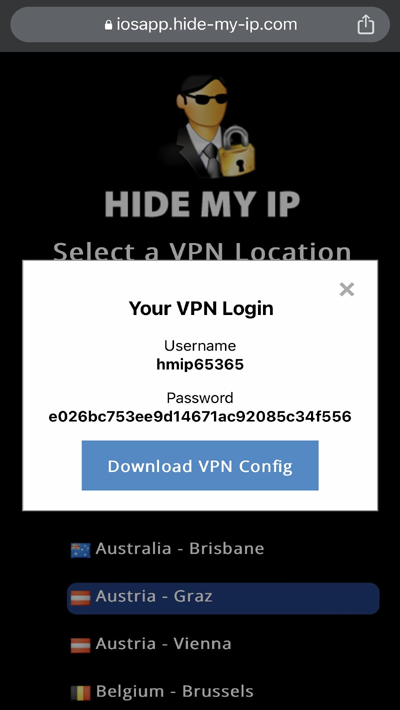
Click the Download VPN Config button then Click "baixar" on the bottom right side of your browser.
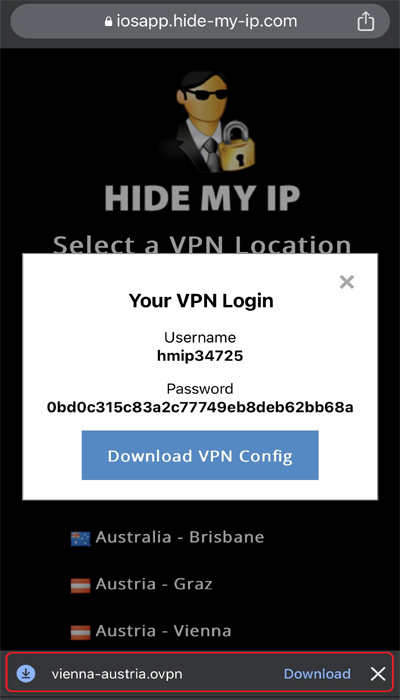
Click on "Open in" and select to open the file with OpenVPN.
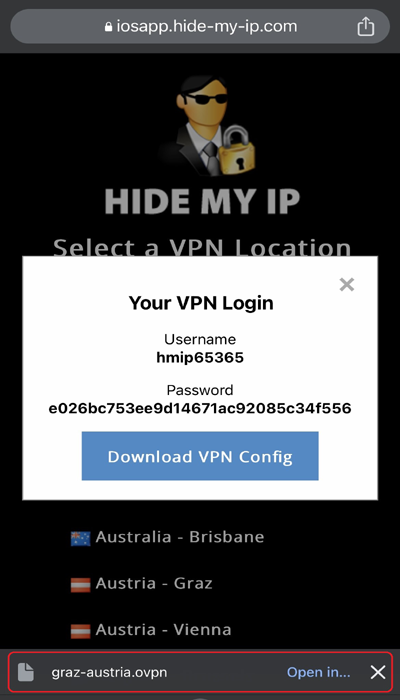
In the OpenVPN App, click Add.
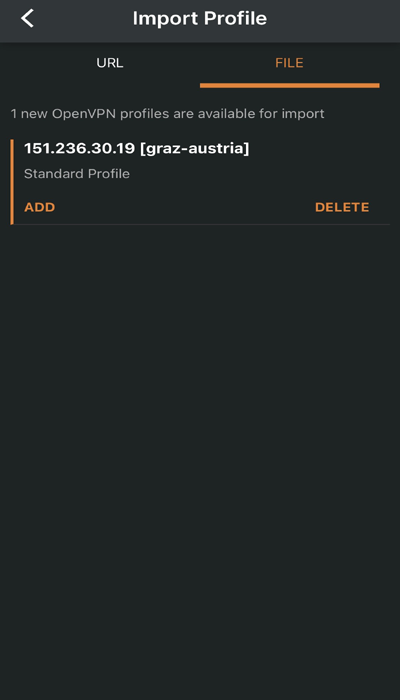
Copy-paste the username from the VPN login page (in your browser page) and click Connect.
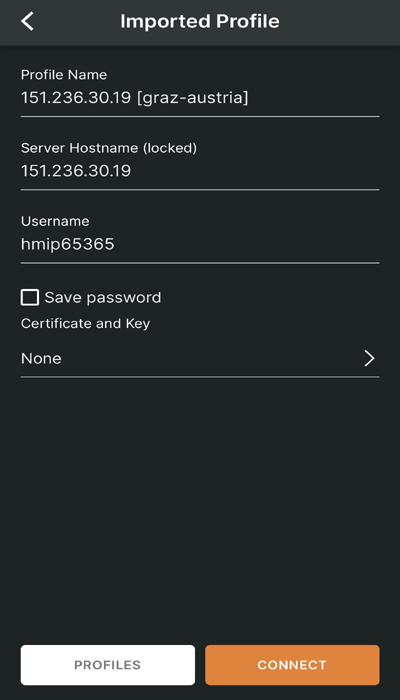
Enter the password from the VPN Login Page (from your browser page) and Click OK
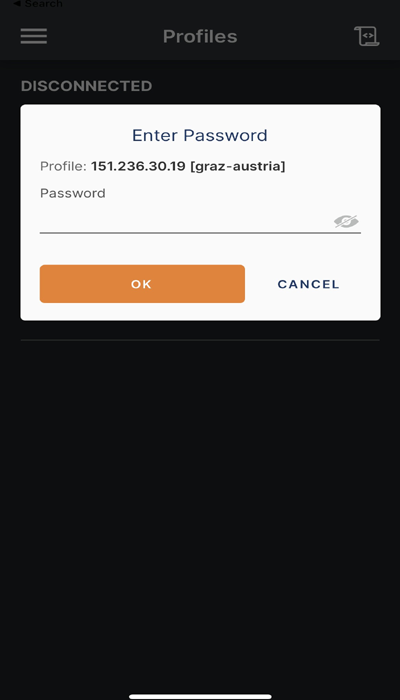
Your iOS device is now connected to Hide My IP VPN.