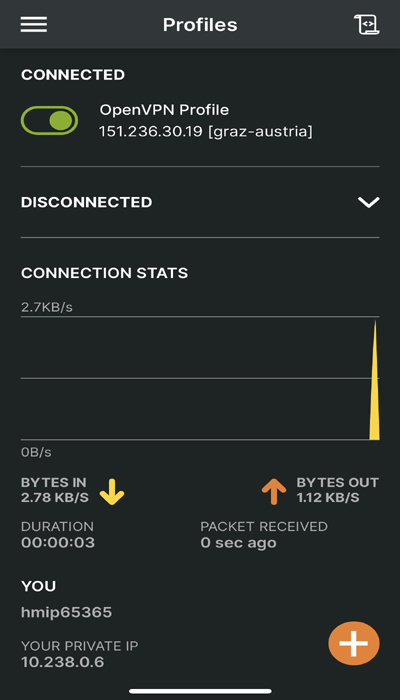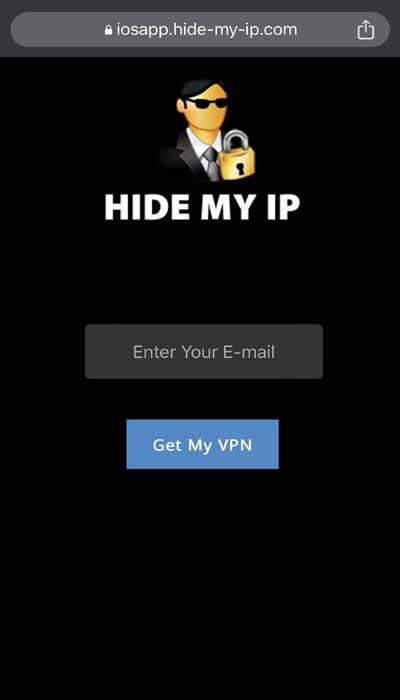Android, Windows, Mac, Linux, iOS
Mon - Fri : 9am to 4pm PST
Скрыть мою настройку IP VPN для iOS (iPhone / iPad)
Приложение OpenVPN Connect требуется для создания VPN-подключений, если у вас его еще нет, установите его из App Store.

Search for "OpenVPN Connect" in the search box then tap "GET" then tap "INSTALL".
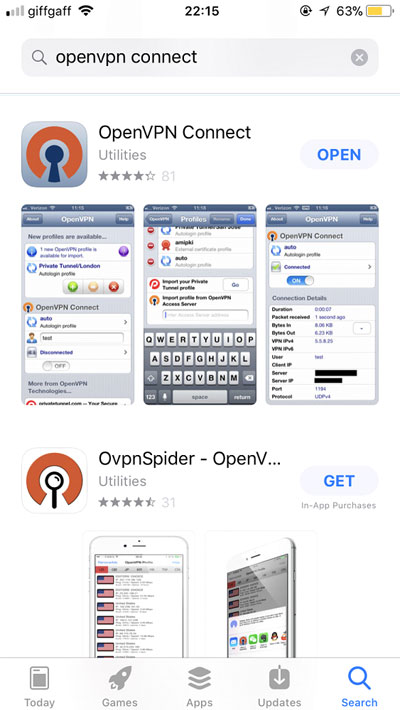
На следующем экране отобразится список доступных мест VPN. Вы можете выбрать любое местоположение VPN из этого списка.
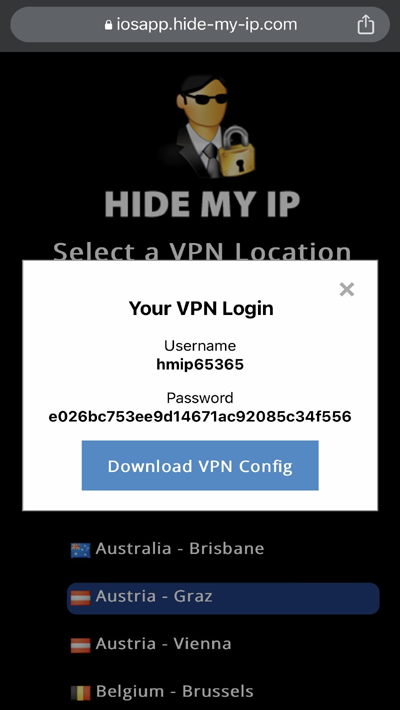
Click the Download VPN Config button then Click "Скачать" on the bottom right side of your browser.
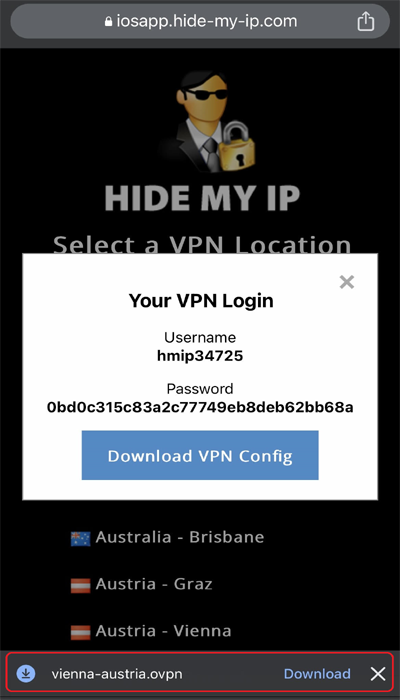
Click on "Open in" and select to open the file with OpenVPN.
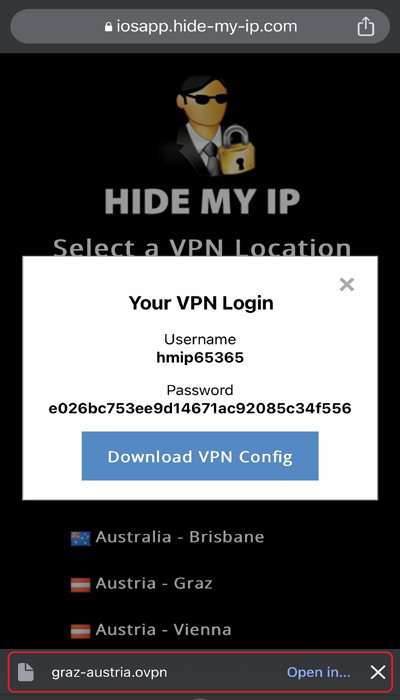
In the OpenVPN App, click Add.
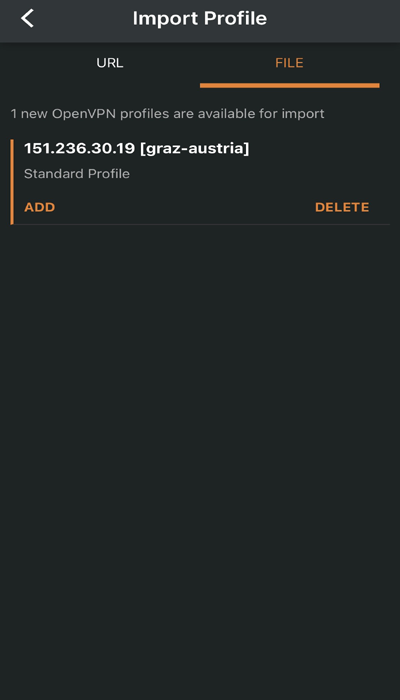
Copy-paste the username from the VPN login page (in your browser page) and click Connect.
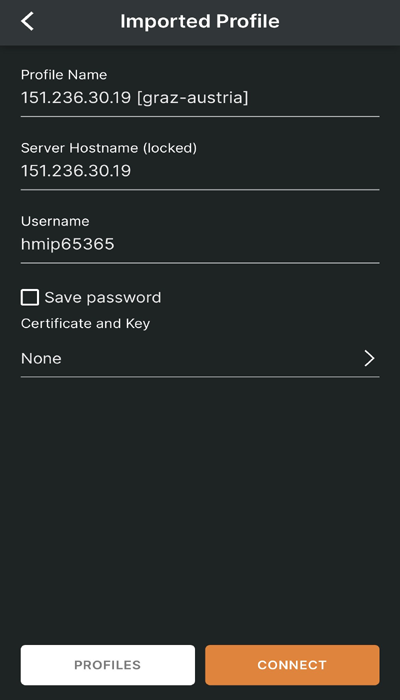
Enter the password from the VPN Login Page (from your browser page) and Click OK
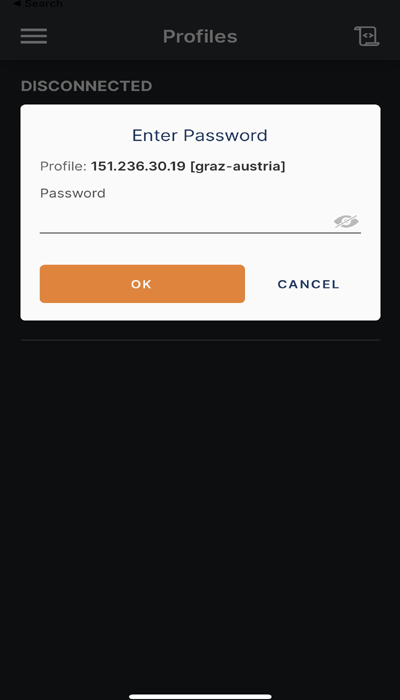
Your iOS device is now connected to Hide My IP VPN.