Android, Windows, Mac, Linux, iOS
Mon - Fri : 9am to 4pm PST
Как Работает Hide My IP?
When your computer connects to the Internet normally, it is assigned an IP address by your Internet Service Provider. This IP address is used to keep track of your communications with all websites or any program that connects to the Internet. This is known as a Direct Internet Connection. When you install and run Hide My IP on your computer, it will modify your Internet Connection Settings, telling your computer to make connections through a Fake IP Relay provided by Hide My IP.
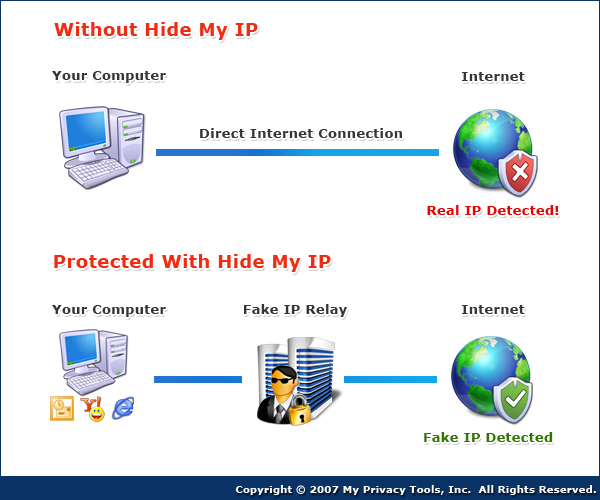
Hide My IP compatibility
Hide My IP is compatible with many web browsers such as Internet Explorer, FireFox, Netscape, Opera browsers. All websites visited or E-mails sent using these browsers will show you are connecting from one of our fake IP addresses.
Высокоскоростной Премиум Сервис.
With our High-Speed Premium Service add-on to Hide My IP, you can also hide your IP in many other applications such as Outlook Express, MSN Messenger, AIM, WinAmp, Putty, Trillian, ICQ, Yahoo Messenger, Windows Mail, and much more. You can view a list of all programs supported by our Premium Service..
Когда Вы обычно просматриваете Интернет, Ваш компьютер осуществляет прямое подключение к веб-сайтам, которые Вы посещаете. При работе Hide My IP, анонимный прокси сервер настроен на передачу информации между Вами и веб-сайтами, которые Вы посещаете, следовательно, веб-сайты будут получать фальшивый IP, а не Ваш настоящий IP адрес.
Где расположены эти поддельные IP-адреса? Hide My IP выбирает случайный IP из сотни анонимных поддельных IP-адресов со всего мира. Выбранный IP будет автоматически установлен на Вашем веб-браузере, адресе электронной почты, игре или другом приложении, которое Вы укажете для Hide My IP, это позволит Вам совершать поиск в Интернете и использовать Интернет-программное обеспечение, сохраняя полную анонимность.


