Android, Windows, Mac, Linux, iOS
Mon - Fri : 9am to 4pm PST
Làm thể nào để ẩn đi IP của tôi?
When your computer connects to the Internet normally, it is assigned an IP address by your Internet Service Provider. This IP address is used to keep track of your communications with all websites or any program that connects to the Internet. This is known as a Direct Internet Connection. When you install and run Hide My IP on your computer, it will modify your Internet Connection Settings, telling your computer to make connections through a Fake IP Relay provided by Hide My IP.
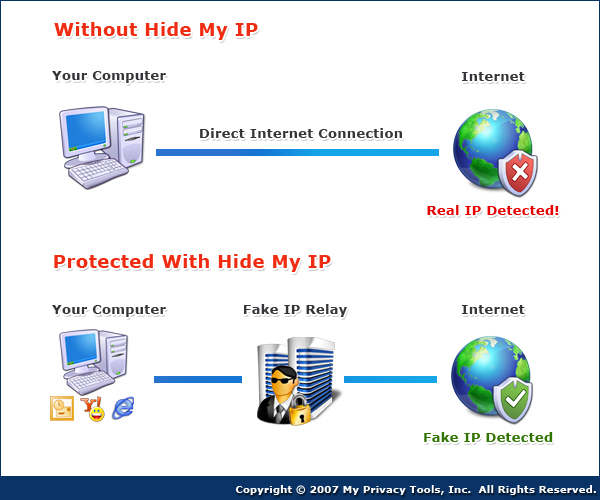
Hide My IP compatibility
Hide My IP is compatible with many web browsers such as Internet Explorer, FireFox, Netscape, Opera browsers. All websites visited or E-mails sent using these browsers will show you are connecting from one of our fake IP addresses.
Phí dịch vụ tốc độ cao.
With our High-Speed Premium Service add-on to Hide My IP, you can also hide your IP in many other applications such as Outlook Express, MSN Messenger, AIM, WinAmp, Putty, Trillian, ICQ, Yahoo Messenger, Windows Mail, and much more. You can view a list of all programs supported by our Premium Service..
Khi duyệt web trên Internet thông thường, máy tính của bạn tạo một kết nối trực tiếp đến website bạn truy cập. Khi Hide My IP đang chạy, một máy chủ proxy ẩn danh được đặt để chuyển tiếp thông tin giữa bạn và trang web bạn truy cập, vì vậy trang web chỉ thấy địa chỉ IP giả đã được chuyển tiếp chứ không phải địa chỉ IP thật của bạn.
Các địa chỉ IP giả nằm ở đâu? Hide My IP chọn một IP ngẫu nhiên từ danh sách hàng trăm IP giả ẩn danh trên khắp thế giới. IP được chọn được tự động cài vào trình duyệt web, trình gửi nhận E-mail, trò chơi hoặc chương trình khác bạn chỉ định Hide My IP hoạt động, cho phép bạn lướt Internet và sử dụng các chương trình trên Internet và giữ bạn hoàn toàn nẩ danh


