Android, Windows, Mac, Linux, iOS
Mon - Fri : 9am to 4pm PST
จะใช้งานโปรแกรม Hide My IP ได้อย่างไร?
When your computer connects to the Internet normally, it is assigned an IP address by your Internet Service Provider. This IP address is used to keep track of your communications with all websites or any program that connects to the Internet. This is known as a Direct Internet Connection. When you install and run Hide My IP on your computer, it will modify your Internet Connection Settings, telling your computer to make connections through a Fake IP Relay provided by Hide My IP.
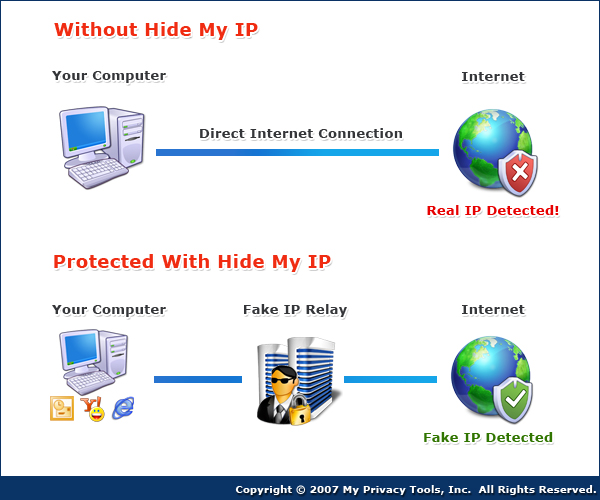
Hide My IP compatibility
Hide My IP is compatible with many web browsers such as Internet Explorer, FireFox, Netscape, Opera browsers. All websites visited or E-mails sent using these browsers will show you are connecting from one of our fake IP addresses.
บริการความเร็วสูงพิเศษ
With our High-Speed Premium Service add-on to Hide My IP, you can also hide your IP in many other applications such as Outlook Express, MSN Messenger, AIM, WinAmp, Putty, Trillian, ICQ, Yahoo Messenger, Windows Mail, and much more. You can view a list of all programs supported by our Premium Service..
เมื่อคุณใช้งานอินเทอร์เน็ตตามปกติคอมพิวเตอร์จะทำการเชื่อมต่อโดยตรงไปยังเว็บไซต์ที่คุณเยี่ยมชม ด้วยการทำงานของ Hide My IP พร็อกซีเซิร์ฟเวอร์ที่ไม่เปิดเผยตัวตนถูกตั้งค่าให้ถ่ายทอดข้อมูลระหว่างคุณและเว็บไซต์ที่คุณเยี่ยมชม ด้วยเหตุนี้เว็บไซต์จึงเห็น IP ปลอมและไม่เห็น IP จริงของคุณ
ที่อยู่ IP ปลอมมีที่ไหนบ้าง? Hide My IP ได้สุ่มเลือก IP ปลอมจากรายชื่อทั่วทุกมุมโลก หลังจากนั้น IPจะถูกติดตั้งโดยอัตโนมัติ Hide My IP จะช่วยให้คุณสามารถท่องอินเทอร์เน็ตและการใช้งานซอฟแวร์ที่ใช้อินเทอร์เน็ตทั้งหมดโดยไม่เปิดเผยตัวตน


